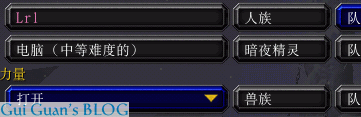
Do you want have a colorful name(ID) in Warcraft? Just follow my trick.
1.Download the tool “LanNameSpoofer”
2.Run Warcraft or Wow, then use “Alt+Tab” to shift to desktop and run LanNameSpoofer
3.Shown in the following pic, click the “Patch!” button
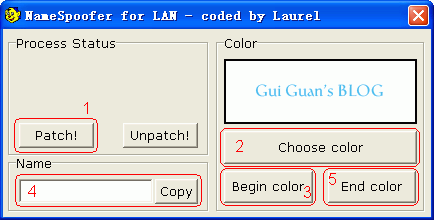
4.Click “Choose color”, “Begin color” following the order and you will get the code like “|CFFFF3333”. Put your name behind the code, and then click “End color” to end the code” (Because of the length limit in Warcraft, you can just put your name in as 3 byte length, but you can cut out “|R” to obtain 5 byte length. Warning: You may not get the color you want by using LanNameSpoofer, so please modify the hex color code following “|CFF” yourself, for example, the red is FF3333)
5.Copy the code (use”Ctrl+C”and”Ctrl+V”) you have got to name field in the game, then you are unique now, (When you lunch your game next time, please redo the step 3)
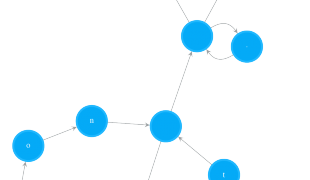
沙发了撒~~~ 哈哈,可惜 名字太短了啊~~~~
还有就是,这个颜色好像不是很准啊~~~ 我选的蓝色,出来成棕色了~~~ 汗~~
我又试了下 红色,结果变成蓝色了~~~~-_-!!!!
代码如下: |CFF0000FFlyg|R
你要自己填16进制颜色代码撒
你把对手A死,在他眼里你的名字就是红色的了。
哈哈
I need a file name game.dll , i can’t use it when it’s warning Game.dll not patched . thank
You can just use this program for Warcraft or World of Warcraft, and they have game.dll
not working for me T_T
hi may i noe use wut to open lannamespoofer??
hi guys! how could i use this program? error is happening when i finished downloading it..why??
how ccan i patch the game.dll
how can i download lan name spoofer? theres no link that i cant see,,,uh T_T