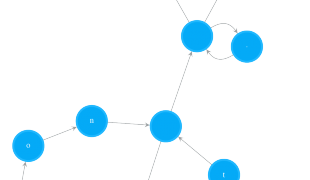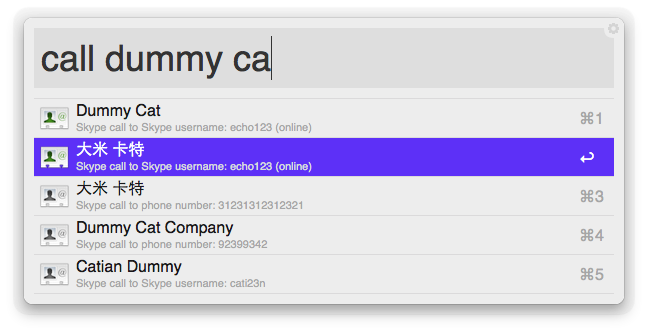Skype Call is an Alfred workflow providing the fastest way to make a Skype call on Mac OS X.
When you would like to make a Skype call, simply type:
|
1 |
call TARGET |
where TARGET could be:
- a Skype username (the icon of online users will be shown as green)
- a phone number
- combination of contact details stored in your Apple Contacts: first/last names or corresponding phonetic names, nicknames, organisations
or alternatively, you can make Skype call using Alfred’s Contacts feature.
If the Skype hasn’t been opened yet, this workflow will open it and ensure it is online before starting the phone call. When making a phone call, this workflow won’t change your Skype online status, and no annoying confirmation dialog box will be popped up.
The alternative url scheme skype:{query}?call approach is not able make a phone call when Skype hasn’t been opened in some system environment, and it will also cause the annoying confirmation dialog to be popped up every time when you try to make a phone call.
This workflow supports Alleyoop auto-updater, and it has been tested on Skype 6.3.0.602 and Alfred 2.0.3 (187).
For details and how to download and install, please visit my project page on github: http://guiguan.github.com/Uni-Call/